install om.cab
para ho sa mga nagrerequest ng
om.cab moded
no need java imulator,
new server added
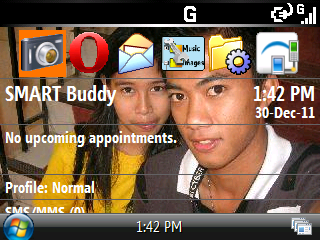
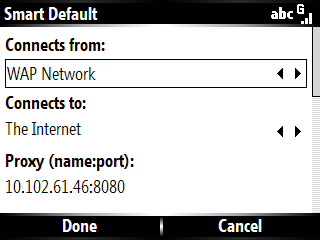
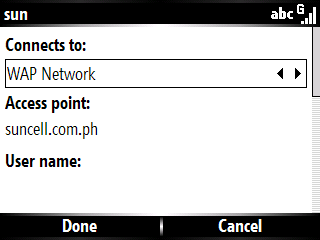
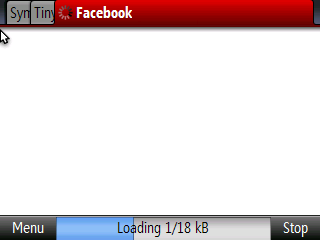
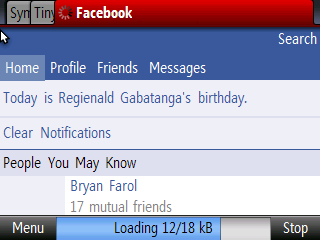

om.cab moded
no need java imulator,
new server added
” sa lahat ng magttry ng OM need ur cooperation and pls pafeedback lng po kung working well or kung may mga errors para maassess din ntin mga errors and para mas mapagnda pa ang OM ntin.. ..”
SMARTY UPDATE: (01/03/2012)
GLOBOBO UPDATE: (01/07/2012)
GLOBOBO UPDATE: (01/07/2012)
ETO PO ANG SPONGE BOB splash
download attachment tapoz copy&paste sa (programfiles>Operamini).
download attachment tapoz copy&paste sa (programfiles>Operamini).
pwede ho tayong magATTACH ng namode nating OM para din ho sating lahat.
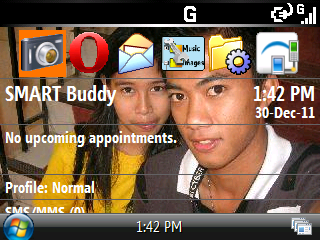
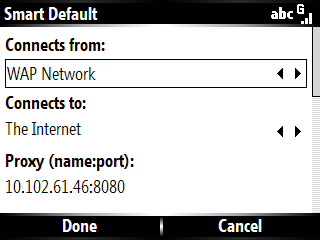
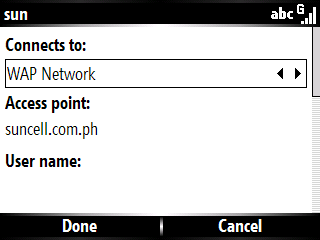
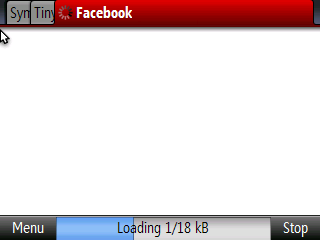
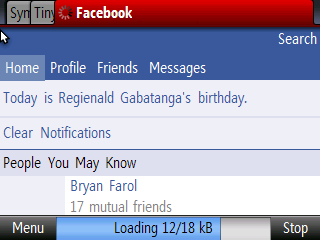
Bale ang gamit ko dito sa conection ko kay smarty ehh
APN:suncell.com.ph
mabilis kc ang connection ko sa apn nayan….
pero mas mainam parin na gamitin ang MMS as APN….
download nyo po dito:
smart: (updated new and working 1/3/12)
Smart MMS (1/3/12)
APN:suncell.com.ph
mabilis kc ang connection ko sa apn nayan….
pero mas mainam parin na gamitin ang MMS as APN….
download nyo po dito:
smart: (updated new and working 1/3/12)
Smart MMS (1/3/12)

server: mms@mini5
smart dl capable2.cab
smart dl capable2.cab
server:mms@detic
detic.cab
detic.cab
para sa mga nafifield to connect for smart:Other Smartphone & PDA Apps Collection of applications compatible with Windows Mobile, Bada, Maemo or other smartphone OS. Look or share yours here for your friends and for our fellow Symbianizers.

dl then extract g4 server, mini5 server & reksio,
1.) copy&paste g4 server & reksio sa programfiles>operamini. ..
then try to connect your om moded…
mga 1 hour cguro tzaka madisconnect obserbahan mu lang pag madisconnect…
2.) pag madisconnect copy&paste mini5 server & reksio sa programfiles>operamini. .
then try to connect om moded…
di na mafifield to connect yan..
3.) if sakaling mafield to connect ulet ung mini5 server copy & paste again g4 server…
4.) pag g4 server naman madisconnect copy & paste naman ung mini5 server…
para sa 2 server sir g4 & mini5 pagpalitpalitin nyo lang silang dalawa,
g4 server:
OperaMini5-WM-armvG4.zip
then try to connect your om moded…
mga 1 hour cguro tzaka madisconnect obserbahan mu lang pag madisconnect…
2.) pag madisconnect copy&paste mini5 server & reksio sa programfiles>operamini. .
then try to connect om moded…
di na mafifield to connect yan..
3.) if sakaling mafield to connect ulet ung mini5 server copy & paste again g4 server…
4.) pag g4 server naman madisconnect copy & paste naman ung mini5 server…
para sa 2 server sir g4 & mini5 pagpalitpalitin nyo lang silang dalawa,
g4 server:
OperaMini5-WM-armvG4.zip
mini5 server:
OperaMini5-WM-armv4.zip
OperaMini5-WM-armv4.zip
reksio 4 smart:
reksio smart no expiry.zip
reksio smart no expiry.zip
reminder:
pag magrewrite or copy & paste ka sa programfiles>operamini ng operamini5arm4. exe, exit mu muna yung om para d sya right protected..
pag magrewrite or copy & paste ka sa programfiles>operamini ng operamini5arm4. exe, exit mu muna yung om para d sya right protected..
globobo: (updated new and working 1/7/12)
GLOBE CONNECT (1/7/12)
GLOBE CONNECT (1/7/12)

server: mcg.server4/?=%100
mygloboboserver4.cab
mygloboboserver4.cab
server: mgc%40
myglobobofree.cab
myglobobofree.cab
server: mgc@141
myglobe connect.cab
myglobe connect.cab
TRY THIS: credits to sir peterson
Quote:
|
boss eto po pla..hehehe..%4080 and mini5 po yn…:-) my reksio dn yn n no expired from boss ts
|
REKSIO for MGC
http://www.mediafire.com/file/kv8vnddj2478wkd/globe reksio.zip
http://www.mediafire.com/file/kv8vnddj2478wkd/globe reksio.zip
GLOBE INTERNET (no update)
eto ang connection settings
smarty:
apn: mms or suncell.com.ph or minternet
psa: 10.102.61.46
port: 8080
ip or homepage: http://10.102.61.238:8002/
apn: mms or suncell.com.ph or minternet
psa: 10.102.61.46
port: 8080
ip or homepage: http://10.102.61.238:8002/
globe internet:
apn: http.globe.com.ph
psa: 82.145.209.253 or any working global ip
port: 80
apn: http.globe.com.ph
psa: 82.145.209.253 or any working global ip
port: 80
troubleshooting:
connection field:
1. go to om menu>setting>advance>protocol
sellect nyo ung http
2. double check nyo ung connection profile nyo
if it is thesame with I gaved.
3. check reksio.ini (program files>opera mini)
use proxy:TRUE
use encrypton:FALSE
check nyo maigi yan sir..
yan minsan ang dahilan kung bakit di makakonect ang om natin…
3. simply copy&paste reksio.ini sa (program files>opera mini)
yung link na binigay ko sa taas…
connection field:
1. go to om menu>setting>advance>protocol
sellect nyo ung http
2. double check nyo ung connection profile nyo
if it is thesame with I gaved.
3. check reksio.ini (program files>opera mini)
use proxy:TRUE
use encrypton:FALSE
check nyo maigi yan sir..
yan minsan ang dahilan kung bakit di makakonect ang om natin…
3. simply copy&paste reksio.ini sa (program files>opera mini)
yung link na binigay ko sa taas…
remember: you have atleast 1peso bal.
for smart at kahit 0 bal ky globobo.
hit thanks po hehe…
para po sa mga users ng windows mobile….
for smart at kahit 0 bal ky globobo.
hit thanks po hehe…
para po sa mga users ng windows mobile….
sa mga nagrerequest ng application for moding cab files eto amg gamit ko…
wincecab manager:
http://www.mediafire.com/?2vxosy9ugia090j
to cracked wince cab manager:
http://www.mediafire.com/?ibc11c9vgv6kwck
wincecab manager:
http://www.mediafire.com/?2vxosy9ugia090j
to cracked wince cab manager:
http://www.mediafire.com/?ibc11c9vgv6kwck
hxd editor for pc:
http://www.mediafire.com/?04j9j9fif6infln
http://www.mediafire.com/?04j9j9fif6infln
x-plore: editor for pcc smartphone:
http://www.mediafire.com/?ev9v36r74y69ug3
or this link:
http://www.lonelycatgames.com/?app=xplore
http://www.mediafire.com/?ev9v36r74y69ug3
or this link:
http://www.lonelycatgames.com/?app=xplore
Features:
View all drives / folders / files on phone in tree view *1
Integrated text and image viewer
View file details
Edit file attributes (hidden, read-only, etc)
Rename and delete files
Create or edit text files
Create folders
Multi-selection
Copy or move files and folders
Send files via Bluetooth or infrared
Extract files from Zip, Rar, Jar archives
Pack files to Zip archive
View Word documents
Hardware device info
View processes and tasks *2
Built-in program updater
Viewing, saving files in messaging folders *3
Hex viewer and editor
Search files
Folder hotkeys
Simple audio player
Simple video player *3
View all drives / folders / files on phone in tree view *1
Integrated text and image viewer
View file details
Edit file attributes (hidden, read-only, etc)
Rename and delete files
Create or edit text files
Create folders
Multi-selection
Copy or move files and folders
Send files via Bluetooth or infrared
Extract files from Zip, Rar, Jar archives
Pack files to Zip archive
View Word documents
Hardware device info
View processes and tasks *2
Built-in program updater
Viewing, saving files in messaging folders *3
Hex viewer and editor
Search files
Folder hotkeys
Simple audio player
Simple video player *3
i hope it helps:




0 comments:
Post a Comment